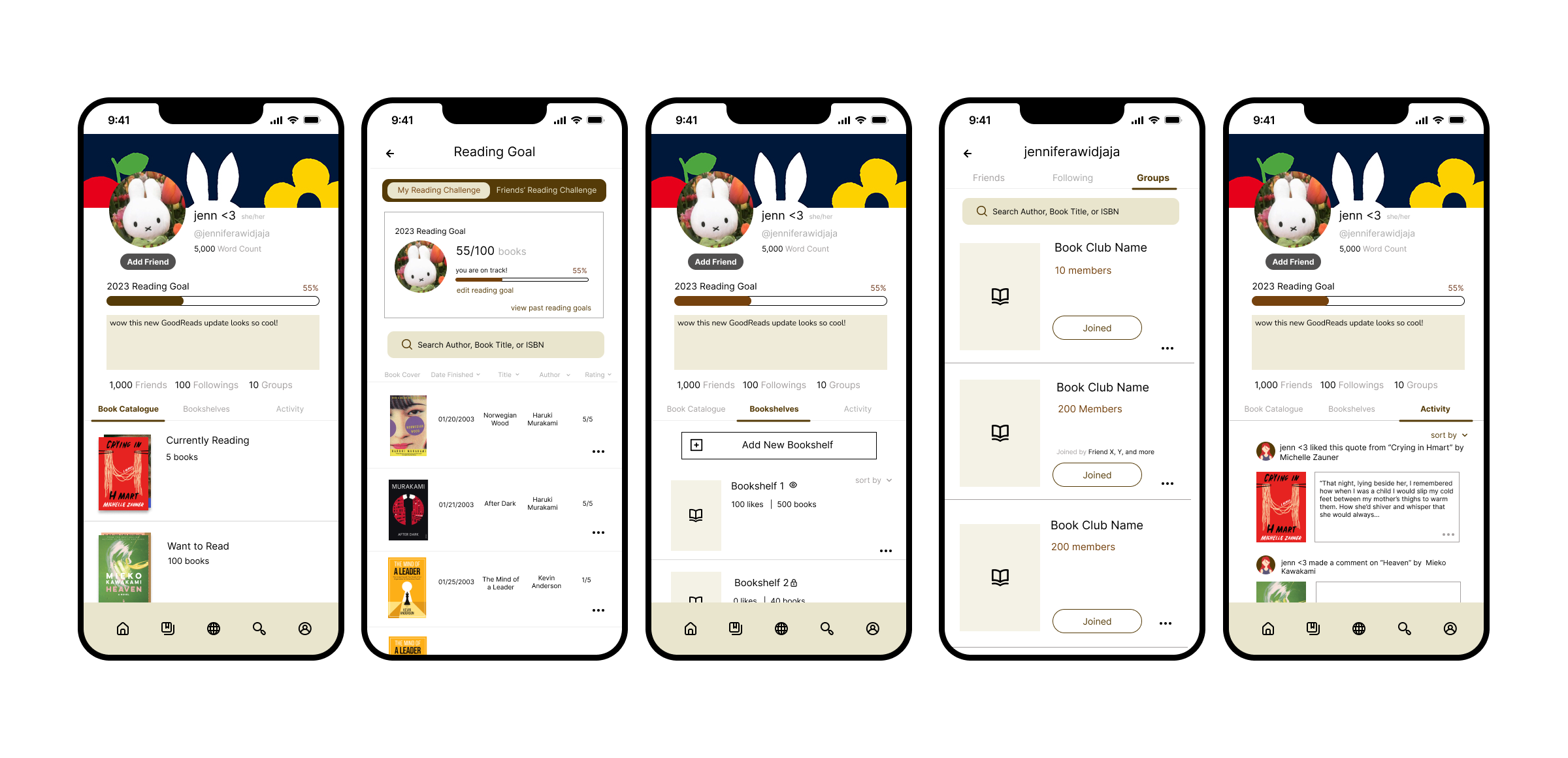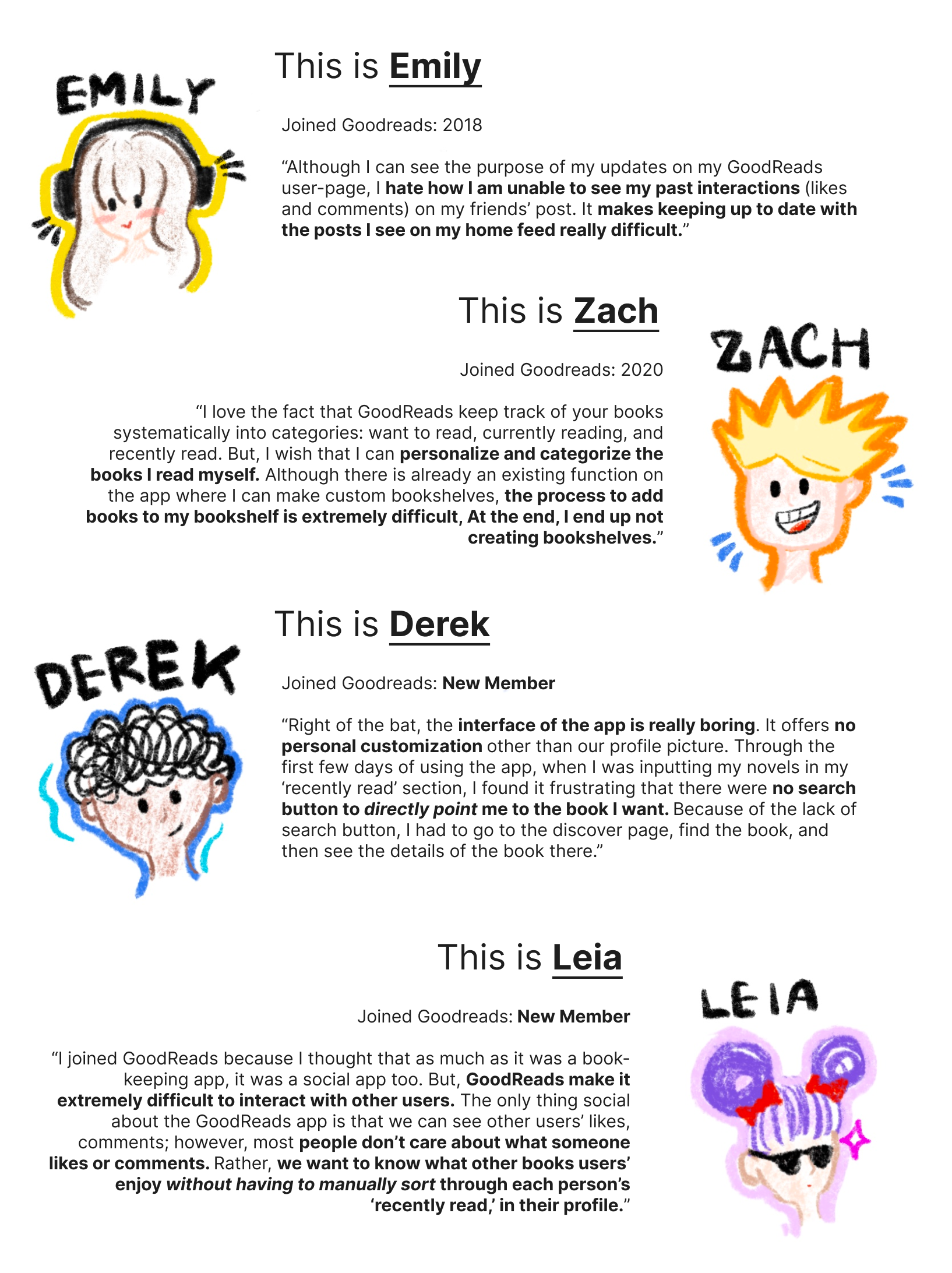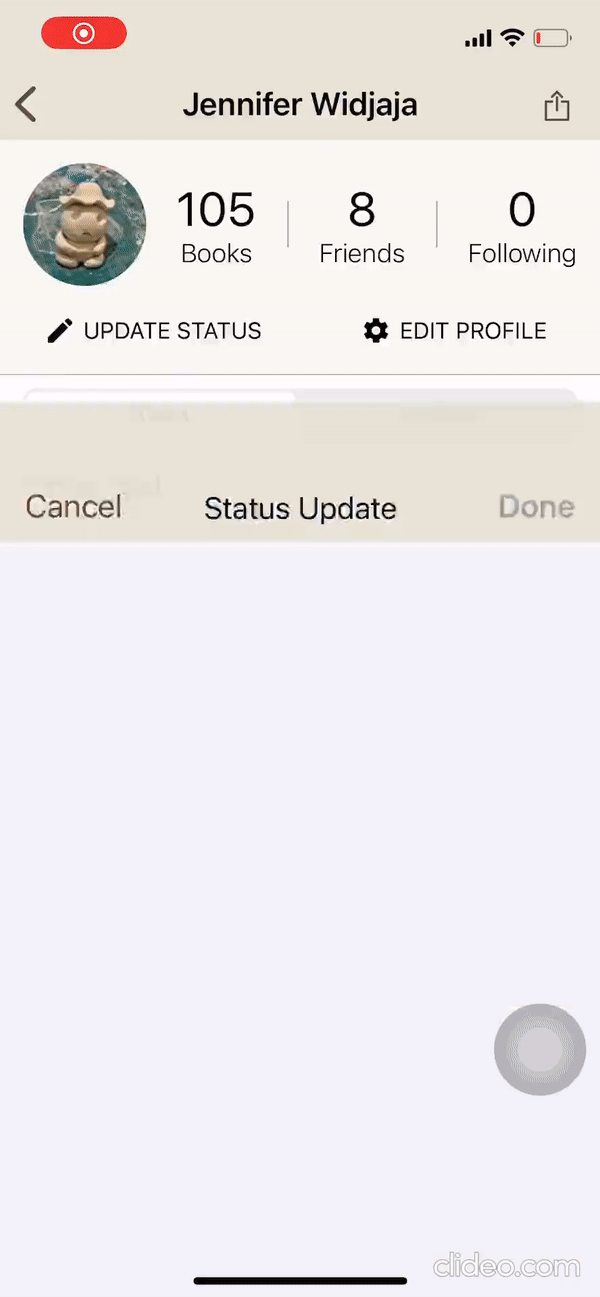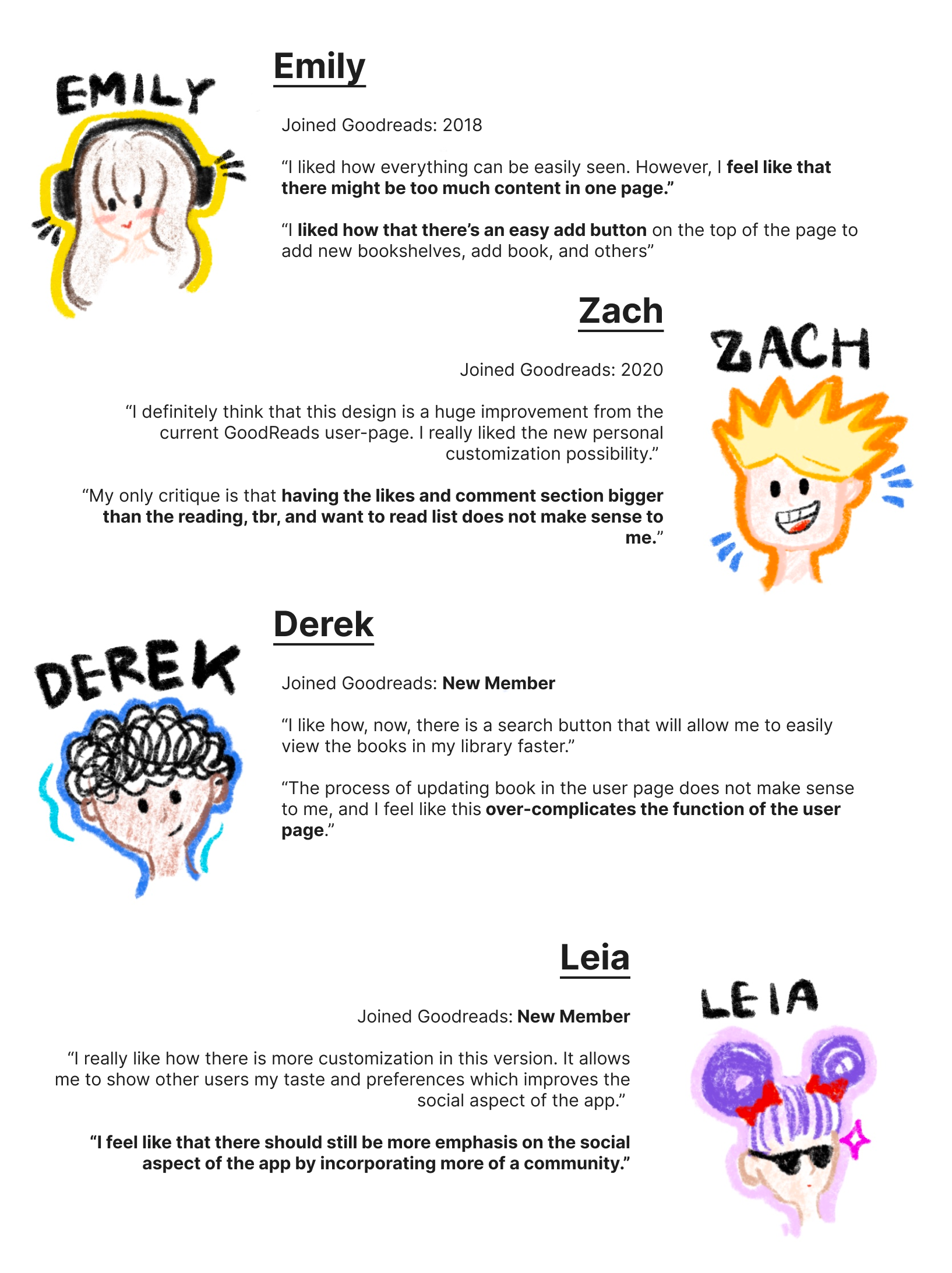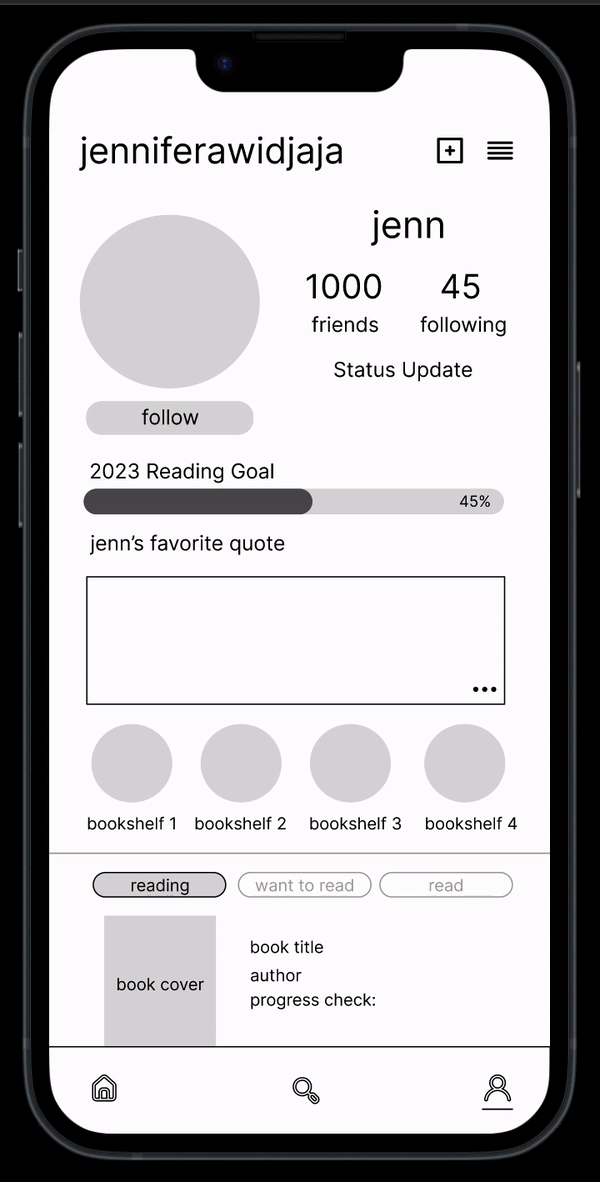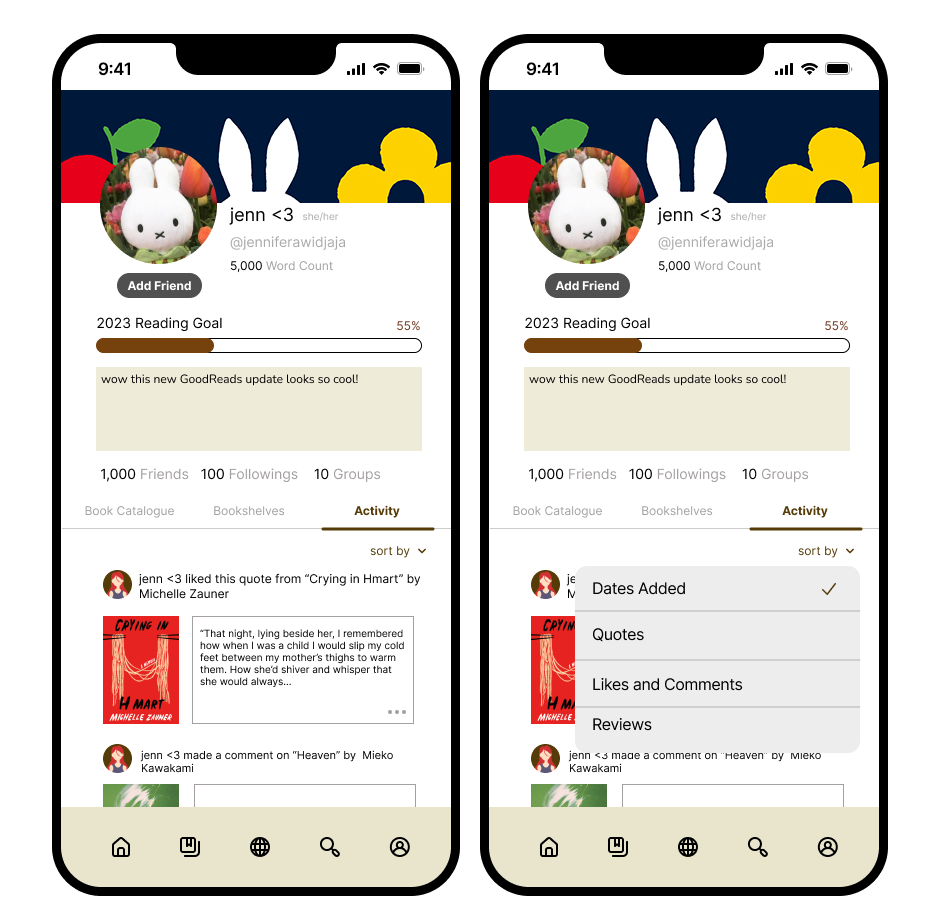Goodreads User-page Redesign
This was my first UX case study project that I did, and I decided to redesign one of my favorite, but heavily underdeveloped app: GoodReads. I decided to redesign a section of the app — the user page — so that users can interact and locate functions of the app more accessibly. To do this, I created rough sketches, high-fidelity mockups, and conducted interviews with both long-term GoodReads users and new-comers to understand their needs, problems, and wants with both the existing app and my updates.
Duration: Jan 5 - 9, 2023
Role: UX Design, Visual Design
Tools: Figma, Pro-Create
My personal experience
In June of 2022, I downloaded GoodReads as a way to keep track over the books I have read over the summer. Ever since Covid began, I have gone back to my favorite hobby as a child: reading. And as I rediscover my love for reading, the books I have read piled and piled, but I kept forgetting the novels I have read, and what I thought about them. Thus, I downloaded Goodreads as a way to take down the books I read and my ratings on them.
Although GoodReads did serve its purpose as a book-keeping app, it was noticeable to everyone that the application was heavily outdated. The app had major internal bug issues from the app not cataloging the books you interacted with properly, and not showing your friends count. However, those back-end problems aside, the application’s design was extremely inaccessible.
(some of the 80 books I read during quarantine)Step One: Interviews
In order to gain insights into what others think of the app, I decided to interview two avid Good-read users: Emily and Zach, and two new Good-read users: Derek and Leia. I interviewed both new and old users because I feel like as old users, they may not always notice the UI bugs since they could have gotten accustomed to app’s system over time. Whereas, new users have the advantage of spotting UI bugs more easily because they approach the app with a fresh perspective and have not yet fully grasped all the app's functions and interactions.
Here is what they have to say about the app:
Design Questions Based on Interview 💡
Through my user interviews, it became evident that the main pain points of the Goodreads app are centered around the desire for stronger social and community engagement features. Users expressed their wish for a more intuitive process for creating bookshelves and a more efficient system to view past interactions with friends. Additionally, they emphasized the need for enhanced accessibility and streamlined navigation, with a particular focus on reducing the number of steps required to complete functions, such as creating a bookshelf.
Thus, through the critiques that were given to me, I started brainstorming different ways to satisfy what my interviewees felt was dissatisfactory in the current GoodReads app. In the process of doing this, I came up with a few questions that my new redesign should satisfy.
How can GoodRead enforce stronger social connections in the app that allows users’ friends and followers to interact with one another?
How can GoodReads increase accessibility in the app by allowing users to easily sort, add, and filter through the books they are reading?
Step 2: Low + Mid Fidelity Prototype
Continuously, with the design questions I had in mind, I started ideating mockups of what the new redesign could be.
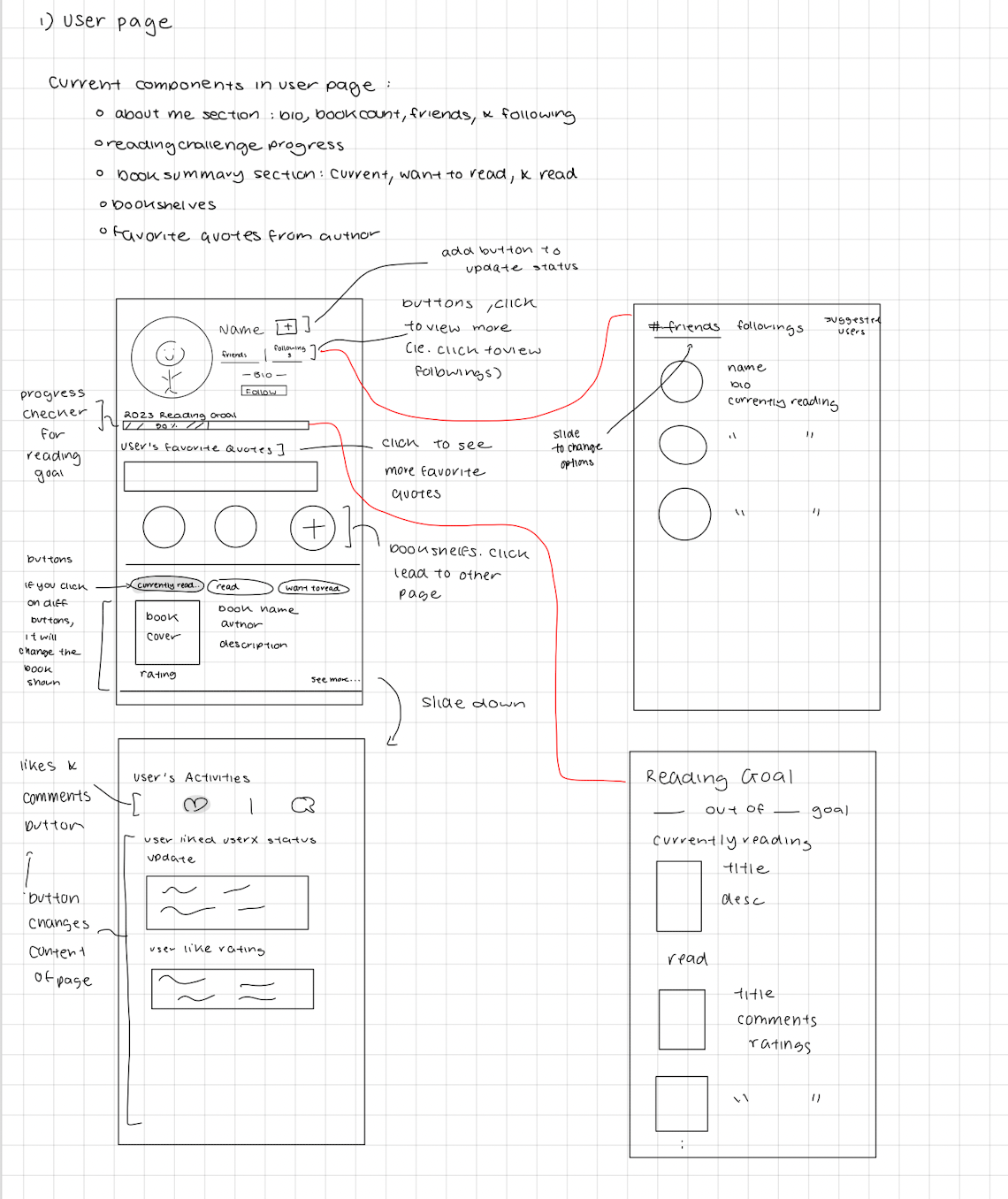
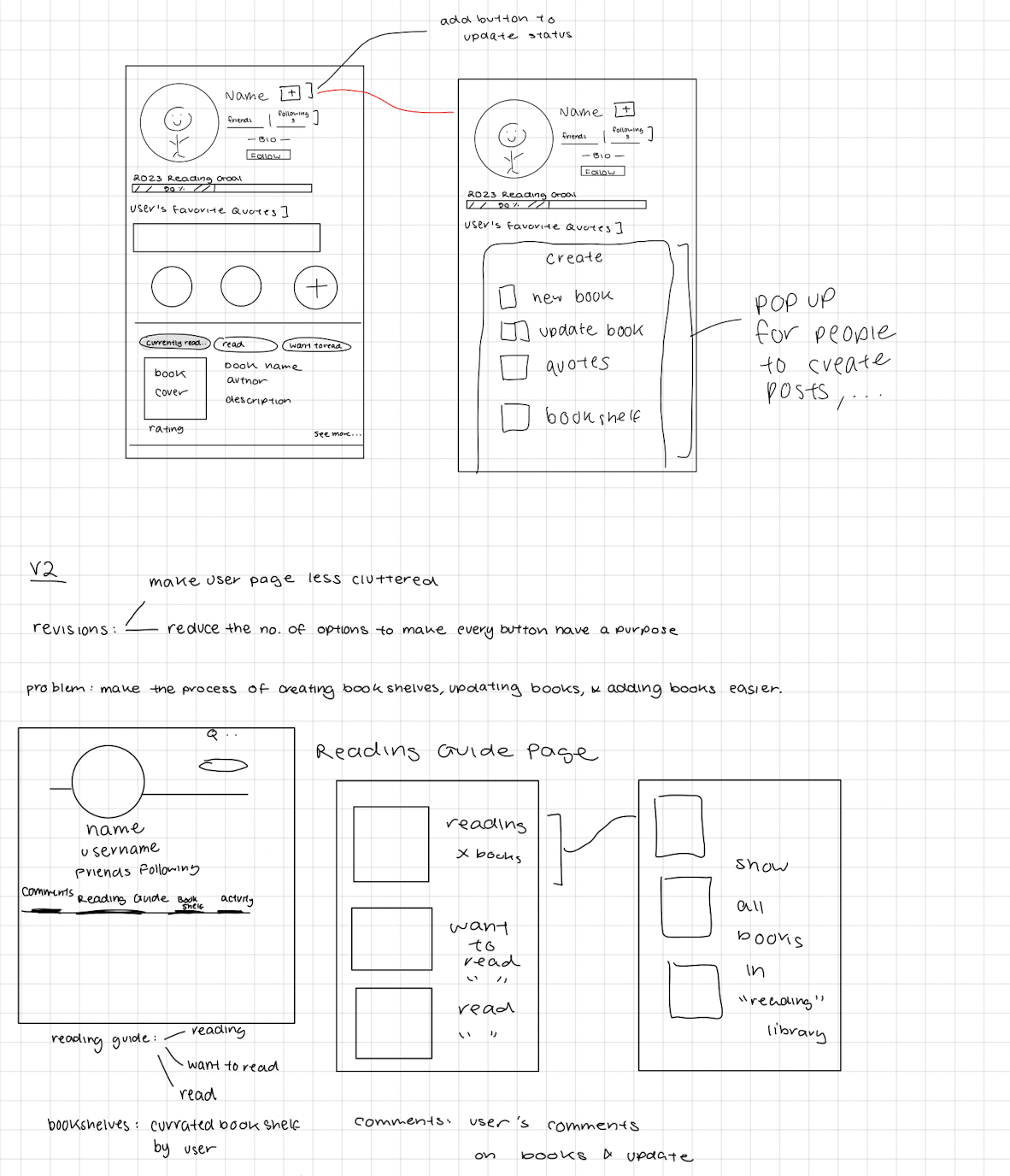
Step 3: Feedback on mockups
With the mid-fidelity mockups I created, I asked the same interviewees for their opinions on it. Here is what they have to say…
Key second-round interview takeaways
Based on the second-round interview, the main points that they still see a problem with my mockups are:
There needs to be simpler navigation as they want to avoid multiple steps to achieve actions. They want to easily spot a book, add it to their bookshelf, or create a new bookshelf and seamlessly input books into it.
They do not want the user page to be overcrowded with action buttons because they feel that it can make the navigation process more complicated.
They want more social engagement with their friends as they want to make it possible for them to keep tabs on what their friends are doing easily in a click of a button.
Based on these further critiques, I started iterating again to create a final design that encapsulates what the interviewees wanted.
Last Step: Final Design
Considering the interviewees' critiques, I present my final design! In creating this design, I aimed to fulfill the app's design opportunities by enhancing accessibility and fostering increased social engagement.
In this section, I tell you how each aspect of the new design satisfies the two design opportunities — increased social engagement and accessibility.
Book Catalogue
1️⃣ How the Book Catalogue Increases Accessibility:
Efficient Book Location: The catalog's list format and distinct categories make it easy for users to find specific books swiftly. This accessibility streamlines the process of locating books, saving time and effort in searching through extensive collections.
Search and Sorting Functionality: The inclusion of a search button and sorting feature enhances accessibility by allowing users to find books based on ISBN, title, author, and rating. This versatile search and filtering system ensures that users can access the books they desire with ease.
User-Friendly Interface: The user-friendly design of the book catalog ensures accessibility for all users, regardless of their technological proficiency. Its simplicity and intuitive layout make it easy for even novice users to navigate and utilize effectively.
Personalized Bookshelves: The ability to segregate books into three separate page categories enables users to personalize their bookshelves according to their reading preferences. This organization system ensures that users can easily access and manage their reading lists, enhancing overall accessibility.
2️⃣ How the Book Catalogue Increases Social Engagement:
Distinct Categories: The book catalog's use of distinct categories (currently reading, want to read, and recently read) facilitates easy organization and sharing of reading preferences. Users can connect with others who have similar tastes, sparking social engagement and conversations about shared books.
Friend Engagement: By allowing users to see their friends' reading activities, the book catalog encourages interactions centered around books. Users can discuss their reading choices, exchange recommendations, and deepen their social connections through shared literary interests.
Book Recommendations: The feature of viewing friends' reading lists opens up new possibilities for book recommendations. Users can discover intriguing titles and authors they might have otherwise missed, expanding their reading horizons based on trusted suggestions from their social circle.
2. Bookshelves
1️⃣ How the Bookshelves Section Increases Accessibility:
Organized Book Collections: The bookshelves section provides users with an organized and categorized space to curate their book collections. Users can easily create different bookshelves based on their reading preferences, making it convenient to locate specific books without sifting through an extensive list.
Efficient Book Management: By offering a user-friendly interface, the bookshelves section enables efficient book management. Users can add, remove, and update books on their shelves with ease, ensuring that their reading lists remain current and well-organized.
Personalization and Customization: The ability to personalize bookshelves with unique names and customized covers enhances accessibility. Users can quickly identify their preferred bookshelves and customize them to reflect their individuality and literary interests.
2️⃣ How the Bookshelves Section Increases Social Engagement:
Sharing Literary Collections: The bookshelves section fosters social engagement by allowing users to share their book collections with friends and the wider Goodreads community. This sharing feature facilitates discussions, recommendations, and interactions centered around books.
Connecting with Like-Minded Readers: Users can discover and connect with like-minded readers through shared bookshelves. By exploring others' collections, users can find individuals with similar literary tastes, leading to meaningful connections and discussions.
Community Interaction: Engaging with other users' bookshelves encourages community interaction. Users can like, comment, and discuss books with others, creating a sense of camaraderie and a platform for shared book appreciation.
2. Activity
1️⃣ How the Activity Section Increases Accessibility:
Centralized Activity Display: The activity section serves as a centralized hub, displaying users' likes, comments, quotes, and reviews. This streamlines the tracking of their interactions, allowing easy access to previous engagements and book-related activities.
Efficient Return to Interactions: By showcasing users' activity history, the section enables swift return to books and discussions of interest. Users can stay up-to-date with the content they have engaged with, promoting a seamless and personalized reading experience.
Community Involvement: The activity section encourages active participation in the Goodreads community. Users can easily contribute to book discussions, join reading challenges, and engage in group activities, fostering a sense of involvement.
2️⃣ How the Activity Section Increases Social Engagement:
Enhanced Community Interaction: The activity section fosters meaningful engagement within the Goodreads community. Users can stay connected to their favorite books, express thoughts through reviews and comments, and interact with fellow readers, cultivating a vibrant and supportive literary community.
Feedback and Interaction: With their activity on display, users can receive feedback on their content, respond to comments and questions, and engage in discussions. This two-way communication channel encourages open dialogue within the community.
Increased Social Interaction: The convenience of accessing and responding to interactions in the activity section promotes more frequent social engagement. Users can actively participate in discussions, share insights, and build connections, enhancing their overall Goodreads experience.
Personalization and Engagement: Monitoring their activity allows users to curate their reading journey based on their interests and preferences. This personalized approach boosts engagement as users interact with content that aligns with their literary tastes.